Passport printing technology uses advanced techniques to ensure security and authenticity. It includes biometrics, holograms, and RFID chips.
Modern passport printing technology integrates multiple layers of security to prevent forgery. These passports use biometric data such as fingerprints and facial recognition. Holograms and watermarks provide visual verification, making them difficult to replicate. RFID chips store personal information and travel history, enhancing border security.
The technology ensures that personal data is protected and accessible only to authorized personnel. Constant advancements in materials and printing methods keep passports secure and reliable. This comprehensive approach helps maintain global travel safety and trust. With these innovations, passport printing technology continues to evolve, offering robust protection against identity theft and fraud.
Credit: www.quora.com
Traditional Passport Printing
Passport printing technology has evolved over the years, ensuring the integrity and security of travel documents. Traditional passport printing methods laid the foundation for the modern systems we use today. These methods combined artistry with technology to produce secure and durable passports.
Offset Printing
Offset printing is one of the oldest and most reliable methods used in traditional passport printing. This technique transfers ink from a plate to a rubber blanket and then to the printing surface. This ensures high-quality prints with precise details.
Offset printing in passport production includes:
- High-resolution images: Ensures clear and detailed images.
- Consistent color: Maintains the same color across all prints.
- Durability: The prints are resistant to wear and tear.
The process involves several steps, each ensuring the passport’s quality:
- Preparation: Designing the passport’s layout and selecting colors.
- Plate creation: Making a metal plate with the passport’s design.
- Printing: Transferring the design from the plate to the rubber blanket and then to the paper.
A typical offset printing setup for passports includes:
| Component | Function |
|---|---|
| Printer | Transfers the design to the paper. |
| Ink | Provides the colors for the images and text. |
| Paper | The medium on which the passport is printed. |
Security Features
Traditional passport printing also incorporates various security features to prevent forgery and tampering. These features are crucial in maintaining the document’s authenticity.
Some common security features include:
- Watermarks: Embedded designs visible when held against light.
- Holograms: Reflective images that change appearance from different angles.
- Microtext: Tiny text only readable with magnification.
These security features serve multiple purposes:
- Verification: Helps authorities verify the passport’s authenticity.
- Deterrence: Discourages attempts to forge or alter the document.
- Identification: Assists in identifying genuine passports quickly.
A table summarizing traditional passport security features:
| Feature | Description |
|---|---|
| Watermarks | Designs visible when held to light. |
| Holograms | Reflective images that change angles. |
| Microtext | Small text visible only with magnification. |
Traditional passport printing methods have laid the groundwork for the advanced technologies used today. They ensure every passport is secure, durable, and authentic.
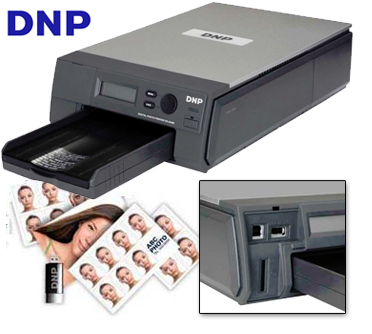
Credit: www.fotoclubinc.com
Digital Passport Printing
Passports are vital for international travel. They have evolved significantly over the years. One of the most important advancements is digital passport printing. This technology ensures passports are secure and durable. It also makes them harder to forge. In this section, we will explore two main methods of digital passport printing: inkjet printing and laser printing.
Inkjet Printing
Inkjet printing is a common method for creating digital passports. This technique uses tiny droplets of ink. These droplets are sprayed onto the surface of the passport. Inkjet printers can produce high-quality images and text. They are also versatile and can handle various materials.
Here are some key features of inkjet printing:
- High resolution: Inkjet printers can produce very detailed images.
- Color accuracy: They can reproduce a wide range of colors.
- Cost-effective: Inkjet printers are relatively inexpensive to operate.
Despite these advantages, there are some limitations:
- Durability: Inkjet prints can fade over time.
- Speed: Inkjet printing can be slower than other methods.
| Feature | Inkjet Printing |
|---|---|
| Resolution | High |
| Color Accuracy | Excellent |
| Cost | Low |
| Durability | Medium |
| Speed | Medium |
Laser Printing
Laser printing is another popular method for digital passport printing. This method uses lasers to create images and text. The laser beam transfers toner onto the passport material. Laser printing is known for its precision and durability.
Key features of laser printing include:
- Precision: Laser printers create very sharp images.
- Durability: Prints from laser printers last a long time.
- Speed: Laser printers work quickly and efficiently.
There are also some drawbacks to consider:
- Cost: Laser printers can be more expensive to purchase and maintain.
- Color limitations: They may not produce as many colors as inkjet printers.
| Feature | Laser Printing |
|---|---|
| Resolution | Very High |
| Color Accuracy | Good |
| Cost | High |
| Durability | Very High |
| Speed | High |
Advantages Of Digital Printing
Passport printing technology has evolved significantly, with digital printing leading the charge. The advantages of digital printing are numerous, offering enhanced security, quicker production times, and unmatched flexibility. Let’s dive deeper into these benefits.
Higher Security
Digital printing enhances passport security in multiple ways. Security features can be integrated directly into the printing process, making counterfeiting extremely difficult. Here are some key points:
- Microtext: Tiny text that is not visible to the naked eye but can be read with magnification.
- Holograms: 3D images that change appearance when viewed from different angles.
- UV Features: Elements that are only visible under ultraviolet light.
These advanced features make it almost impossible for counterfeiters to replicate passports accurately. Digital printing also allows for better control over the production process, ensuring that each passport is unique and traceable. This traceability enhances overall passport security and reduces the risk of fraud.
Let’s look at a comparison table of security features:
| Feature | Traditional Printing | Digital Printing |
|---|---|---|
| Microtext | Limited | Extensive |
| Holograms | Basic | Advanced |
| UV Features | Simple | Complex |
Faster Production
Digital printing enables faster production of passports, which is crucial in emergency situations. The process is streamlined and automated, reducing the time required for each step. Here are some benefits:
- Quick Setup: No need for manual adjustments or lengthy setups.
- Instant Printing: High-speed printers can produce passports in minutes.
- On-Demand Production: Print passports as needed, reducing waste.
Traditional printing methods involve multiple steps and manual interventions, which can be time-consuming. Digital printing eliminates many of these steps, allowing for a more efficient process. This efficiency is particularly beneficial in high-demand situations where quick turnaround times are essential.
Consider the following production times:
| Method | Setup Time | Production Time |
|---|---|---|
| Traditional Printing | Several hours | Days |
| Digital Printing | Minutes | Hours |
Flexibility
Digital printing offers unparalleled flexibility in passport production. The technology allows for easy updates and customization, ensuring that passports can be tailored to meet specific needs. Key advantages include:
- Customization: Personalize passports with unique features or designs.
- Scalability: Easily scale production up or down based on demand.
- Adaptability: Quickly update security features or designs as needed.
Traditional printing methods lack this level of flexibility, often requiring significant effort to make even minor changes. Digital printing allows for on-the-fly adjustments, ensuring that passports remain up-to-date with the latest security features and design trends.
Imagine a scenario where a new security feature needs to be added to all passports:
- Traditional Printing: Requires retooling and extensive manual adjustments.
- Digital Printing: Simply update the digital template and continue printing.
This flexibility ensures that passports can quickly adapt to new challenges and requirements, keeping them secure and reliable.
Challenges In Passport Printing
Passport printing technology has evolved significantly over the years. Despite advancements, several challenges persist. Challenges in passport printing include counterfeit prevention and data security. These challenges are crucial for maintaining the integrity and security of passports worldwide.
Counterfeit Prevention
Preventing counterfeit passports is a major challenge. Counterfeit passports pose severe risks to national security and individual safety. Several techniques help combat this issue:
- Holograms and watermarks: These features are hard to replicate and are embedded in the passport pages.
- Microprinting: Tiny text that is difficult to reproduce with standard printing equipment.
- Optical variable devices (OVDs): These include holographic images that change when viewed from different angles.
- UV printing: Special ink that is only visible under ultraviolet light.
Each of these techniques adds an extra layer of security. Holograms and watermarks are particularly effective. They are nearly impossible to duplicate with regular printing technology.
| Technique | Effectiveness |
|---|---|
| Holograms | High |
| Microprinting | Medium |
| OVDs | High |
| UV Printing | Medium |
Combining these techniques makes it extremely difficult for counterfeiters. Multiple security features ensure the authenticity of each passport. Governments must continuously update these features to stay ahead of counterfeiters.
Data Security
Data security is another significant challenge in passport printing. Passports contain sensitive personal information. Protecting this data from theft and tampering is crucial. Several methods help ensure data security:
- Encryption: Ensures that data stored in the passport chip is secure and inaccessible to unauthorized users.
- Biometric data: Includes fingerprints and facial recognition data, adding an extra layer of security.
- RFID technology: Allows for secure wireless communication between the passport and security systems.
Encryption is essential for safeguarding data. It ensures that even if a passport is stolen, the data remains protected. Biometric data adds another level of security, making it harder for unauthorized individuals to use stolen passports.
RFID technology is also crucial. It allows for quick and secure verification of passport data at border control points. This technology reduces the risk of data tampering and ensures faster processing times.
| Method | Purpose |
|---|---|
| Encryption | Protects data in the passport chip |
| Biometric Data | Provides additional security |
| RFID Technology | Enables secure wireless communication |
Data security in passports is critical. By employing these methods, governments can protect citizens’ personal information and maintain the integrity of their passport systems.
Future Trends In Passport Printing
Passport Printing Technology has evolved significantly over the years. The focus has shifted towards enhancing security and integrating advanced features. The future trends in passport printing promise to revolutionize the way we perceive and use passports. Emerging technologies aim to make passports more secure, tamper-proof, and user-friendly. Let’s explore some of these future trends.
Biometric Integration
Biometric integration is one of the most promising future trends in passport printing. Biometric data includes fingerprints, facial recognition, and iris scans. These unique identifiers add an extra layer of security to passports. Here are some key aspects:
- Fingerprints: Modern passports may store fingerprint data. This ensures only the passport holder can use it.
- Facial Recognition: Cameras at airports can match your face with the photo stored in the passport chip. This process is quick and accurate.
- Iris Scans: Iris patterns are unique to each person. Storing this data enhances security further.
Biometric integration prevents identity theft. It also speeds up the verification process at borders. With this technology, manual checks become obsolete. Passports with biometric data are harder to forge. This makes international travel safer and more efficient.
| Biometric Feature | Benefit |
|---|---|
| Fingerprints | Enhanced security and identity verification |
| Facial Recognition | Quick and accurate verification |
| Iris Scans | Unique and tamper-proof identifiers |
Smart Passport Technology
Smart Passport Technology is another exciting trend. These passports contain embedded electronic chips. The chips store data and communicate with readers. Here are some features:
- Embedded Chips: These chips store important information. They contain personal details and travel history.
- RFID Technology: This technology allows contactless data exchange. It speeds up the customs process.
- Encryption: Data on smart passports is encrypted. This ensures only authorized personnel can access it.
Smart passports reduce wait times at airports. They also minimize human errors during checks. With RFID, scanning passports becomes faster. Encrypted data ensures privacy and security. Here is a comparison:
| Feature | Traditional Passport | Smart Passport |
|---|---|---|
| Data Storage | Printed Information | Electronic Chip |
| Verification Speed | Manual Checks | Quick RFID Scanning |
| Security | Basic | High Encryption |
The future of passport printing is bright with these technologies. They promise to make travel more secure and efficient. As these technologies evolve, passports will become even smarter and safer.

Credit: www.diletta.com
Frequently Asked Questions
What Technology Is In A Passport?
Passports use RFID technology for storing biometric data. They contain a microchip with personal information and a digital photograph. This enhances security and speeds up identity verification at border controls.
What Company Prints Us Passports?
The U. S. Government Publishing Office (GPO) prints U. S. passports. They ensure high security and quality in passport production.
What Does It Mean When Your Passport Has Been Printed?
Your passport has been printed means the passport is produced and ready for dispatch. You will receive it soon.
What Are Passport Covers Made Of?
Passport covers are usually made of leather, faux leather, or durable plastic. They often feature a soft inner lining.
Conclusion
Passport printing technology continues to evolve, ensuring enhanced security and efficiency. These advancements protect identities and streamline travel processes. Staying updated with these innovations is essential. Embrace the future of secure travel with cutting-edge passport technology. The journey towards safer, faster travel starts with modern passport printing solutions.

