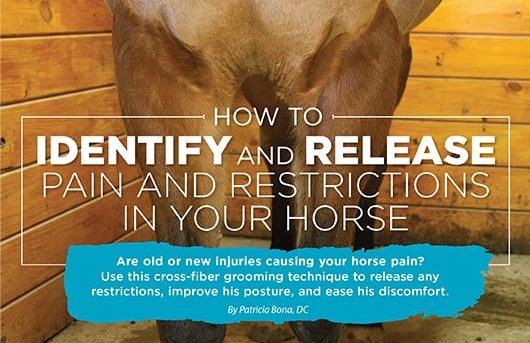Educating users about two-factor authentication (2fa) is crucial for data security. It is important to ensure users understand how 2fa works and why it is necessary to use it.
In today’s world, where cyber threats are on the rise, data security has become more critical than ever. Two-factor authentication (2fa) is a critical tool that helps to secure digital data by requiring two steps for user authentication. However, despite its many benefits, many users are still unaware of its role in protecting their online accounts.
Educating users about 2fa and its benefits is essential to fight against cyber threats. This article will discuss the importance of educating users about 2fa, why it is so crucial for data security, and how organizations and individuals can implement it to protect themselves from potential cybersecurity risks.

Credit: www.amazon.com
Importance Of 2Fa Education
The Rise In Cybercrime And Hacking Attempts
As technology continues to advance, cybercriminals are always working to exploit any possible vulnerability. Cybercrime and hacking attempts are increasing each year, and businesses and individuals alike are becoming prime targets. Hackers can easily access sensitive information like passwords, credit cards, and other personal financial data, wreaking havoc on individuals and businesses.
- Cybercrime is a growing industry that is estimated to cause losses of up to $6 trillion a year by 2021.
- Hackers use a range of tactics to infiltrate systems, including viruses, malware, and social engineering techniques.
- Two-factor authentication (2fa) is an essential tool to combat hacking attempts and protect personal information.
The Need To Educate Individuals About The Importance Of 2Fa
Two-factor authentication (2fa) is a security measure that adds an extra layer of protection to accounts. Unlike a password, 2fa requires a user to provide two pieces of evidence before accessing an account, making it much harder for unauthorized users to gain access.
While 2fa is an effective security measure, many individuals are unaware of its importance and the role it plays in protecting their personal information. It is important to educate individuals about the significance of 2fa and how to use it correctly.
- Only 10% of gmail users have enabled 2fa, despite it being available since 2011.
- Educating individuals on how to enable and use 2fa could significantly reduce the number of successful hacks.
- While 2fa is not 100% foolproof, it adds an extra layer of security that significantly reduces the risk of unauthorized access.
Examples Of Companies That Have Suffered Security Breaches Due To Lack Of 2Fa Education
Many companies have suffered from security breaches due to a lack of 2fa education. Hackers often use stolen passwords to gain access to sensitive information, making it essential for businesses to protect their systems with additional security measures like 2fa.
Failing to educate employees on the importance of 2fa can have dire consequences for businesses of all sizes.
- In 2018, uber was fined $148 million for a data breach that affected 57 million users due to the lack of 2fa protections.
- In 2017, equifax suffered a major data breach that exposed the personal information of millions of consumers due to the lack of 2fa protections.
- In 2012, linkedin suffered a major data breach in which millions of users’ passwords were stolen due to the lack of 2fa protections.
Educating individuals on the importance of 2fa is critical in the fight against cybercrime. With the rise in hacking attempts and cybercrime, businesses and individuals must take security measures seriously to protect their personal information. 2fa is an essential tool for securing accounts and reducing the risk of unauthorized access.
Understanding The Different Types Of 2Fa
In today’s ever-evolving technological landscape, cyber threats continue to be a popular topic. With hackers devising new and sophisticated methods to steal sensitive information, online security measures are becoming increasingly important. Two-factor authentication (2fa) is among the most popular security features that help protect against unauthorized access.
Here are the three types of 2fa you should know.
Knowledge-Based Authentication
Knowledge-based authentication (kba) is a popular 2fa method that involves providing additional information for verification. Users are required to answer specific questions or input a unique code sent to their email or phone. Kba is typically used for low-risk or entry-level security needs, such as easy-to-access websites or email accounts.
- Kba requires personal information such as date of birth, phone number, or address for verification.
- Common questions include mother’s maiden name, pet name, or your favorite book.
- Kba is less secure than other 2fa methods and should not be used for high-risk accounts such as banking or financial accounts.
Possession-Based Authentication
Possession-based authentication requires users to have a physical device, like a mobile phone, to provide additional authentication to access their online accounts.
- Users have to provide a security code generated by an app or sent via text message to access their accounts.
- Possession-based authentication is more secure than kba as it requires a physical device that only the user can access.
- Possession-based authentication is ideal for accounts that contain sensitive data such as financial accounts.
Biometric Authentication
Biometric authentication is a more advanced 2fa method which uses fingerprints, voice recognition, or facial recognition to confirm the user’s identity.
- This is the most secure of all 2fa methods, as biometric verification is unique to each individual and cannot be replicated.
- Biometric authentication is becoming increasingly popular, with mobile devices utilizing fingerprint and facial recognition as a standard method of 2fa.
- Biometric authentication is ideal for high-security accounts such as government databases or medical records.
Understanding the different types of 2fa is essential to ensure maximum online security. The type of 2fa you choose to implement will depend on the sensitivity of the data you want to protect. By providing multiple layers of security, 2fa helps mitigate the risk of cyber attacks and ensures only authorized users have access to sensitive information.
Choosing The Right 2Fa Solution
With the increase in cyber threats, every online user is at risk of getting their information compromised. While two-factor authentication (2fa) is a security feature that has been around for years, many users are still reluctant to implement it. However, it is crucial to educate users on the importance of 2fa and to guide them in choosing the right solution.
Factors To Consider When Choosing A 2Fa Solution
When selecting a 2fa solution, it is essential to consider the following factors:
- Security level: The solution must provide a robust security level to protect users against cyber attacks effectively.
- Compatibility: The 2fa solution should be compatible with the user’s devices and the websites and apps that they frequently use.
- User-friendliness: The 2fa solution should be user-friendly, not adding undue inconvenience to the user’s online activity.
- Scalability: The 2fa solution should allow future expansion in terms of additional users and growing devices.
- Cost: The cost of the 2fa solution must be considered, as it is not always feasible for individual users or small businesses.
Popular 2Fa Solutions For Personal And Business Accounts
Several 2fa solutions cater to both personal and business accounts. The following are some of the most popular 2fa solutions:
- Google authenticator: One of the most widely used 2fa solutions, google authenticator generates one time passwords (otp) that expire after a given time window.
- Authy: This application provides cloud-based 2fa service, easy to set up, use, and provides two-factor protection on all devices.
- Duo mobile: Another 2fa solution, duo mobile, offers a user-friendly interface, allowing push notifications for 2fa actions. It is also a cloud-based service that can be used on all devices.
- Sms-based 2fa: A simple yet widely-used solution is sms-based 2fa, where the user receives an otp via sms, which they must enter to complete the login process.
Steps For Setting Up 2Fa On Commonly-Used Apps And Websites
Most well-known apps and websites now offer 2fa, and it is essential to enable it wherever possible. The following is a brief guide to setting up 2fa on commonly used apps and websites:
- Google account: Enable 2fa under “security,” then go to “2-step verification” and add a phone number to your account. Select “text message” or “voice call” to receive your otp.
- Facebook: Go to “settings” > “security and login” > “use two-factor authentication” to enable 2fa. Choose “text message” or “authentication app” to generate otp.
- Twitter: Enable 2fa by going to “account settings” > “security and login” > “set up login verification.” enter a phone number and select “text” for sms authentication.
- Dropbox: Enable 2fa under “security” > “two-step verification” > “get started.” select “text message” or “authentication app” for otp delivery.
The importance of educating users about 2fa cannot be overstated. It provides an extra layer of protection, strengthening online security, and preventing catastrophic data breaches. By following the above steps, users can choose the right 2fa solution and secure their online accounts and devices from potential threats.
Strategies For Businesses
The Importance Of Educating Users About Two-Factor Authentication (2Fa): Strategies For Businesses
In today’s digital world, businesses are facing a growing number of sophisticated cyber attacks. Cybercriminals are continually finding new ways to breach security, making it essential for businesses to secure their sensitive data using reliable security measures. Two-factor authentication (2fa) is one such measure that businesses can use to protect their sensitive data.
Providing Incentives And Educational Resources For Employees
To ensure that your employees use 2fa effectively, it is critical to provide them with adequate training. Here are some strategies you can use to educate your employees about the importance of 2fa:
- Provide incentives to employees who regularly use 2fa.
- Conduct workshops, webinars and other training programs to educate employees about 2fa.
- Encourage employees to use 2fa by highlighting the benefits, such as increased security and reduced risk of a data breach.
Analyzing The Roi Of 2Fa Implementation
A return on investment (roi) analysis can help businesses determine the cost-effectiveness of 2fa implementation. Here are some key points to keep in mind when analyzing the roi of 2fa implementation:
- Calculate the cost of implementing 2fa, including training, software, and hardware.
- Estimate the potential cost savings related to reduced risk of data breaches.
- Consider the benefits of reduced downtime and increased employee productivity.
- Use the estimated cost savings and productivity improvements to calculate the roi of 2fa implementation.
Implementing 2Fa For Remote Workers And Third-Party Vendors
Remote workers and third-party vendors usually have access to sensitive data, making it essential for businesses to implement 2fa for them. Here are some key points to keep in mind when implementing 2fa:
- Choose a reliable 2fa solution that can be integrated seamlessly with your existing infrastructure.
- Train remote workers and third-party vendors on how to use 2fa effectively.
- Conduct regular audits to ensure that everyone is using 2fa correctly.
By following these strategies, businesses can effectively educate their employees about 2fa and ensure that their sensitive data remains secure.
Strategies For Individuals
Protecting personal information is a top priority for individuals in the digital age. Two-factor authentication (2fa) is an added layer of security that can help prevent unauthorized access to online accounts and sensitive data. However, many users may be hesitant or unsure of how to enable 2fa.
Below are some strategies to make 2fa easier to set up and use, as well as the benefits of implementing it.
Making 2Fa Easy To Set Up And Use
- Simplify the process by providing step-by-step instructions on how to enable 2fa for each account
- Consider using a trusted 2fa application that can be synced across multiple devices
- Provide examples of other users who may have been protected by 2fa in the past
Providing Clear Instructions On How To Set Up 2Fa
- Clearly outline the steps involved in setting up 2fa, including how to download and install an authenticator app
- Provide screenshots or videos to show users where to go and what to click on
- Include links to support articles or faqs that can help troubleshoot any issues that may arise
Highlighting The Benefits Of 2Fa And Risks Of Not Having It
- Protect online accounts and personal information from hackers and cybercriminals
- Safeguard against identity theft and financial fraud
- Reinforce the importance of strong passwords and good security hygiene
- Emphasize the risks of not having 2fa enabled, including potential data breaches and loss of personal information
By utilizing these strategies, individuals can make 2fa easier to set up and use, while also gaining a better understanding of its benefits and potential risks. With the rise in cybercrime and data breaches, it’s important to prioritize account security and take proactive steps to protect personal information.
User Resistance
Reasons Why Individuals May Resist 2Fa Implementation
Cybersecurity is a top priority for any business, considering the ever-evolving cyber threats faced by organizations today. In order to safeguard against these threats, additional measures such as two-factor authentication (2fa) have become essential for securing sensitive data. However, despite its effectiveness, some individuals may resist implementing 2fa.
Here are some reasons why:
- Lack of understanding: Some people may not fully understand the concept of 2fa, and may therefore resist using it. They might assume that using a password is sufficient to protect their accounts.
- Inconvenience: A common reason for resistance is that some individuals find 2fa to be inconvenient. Users generally find the extra login step time-consuming and can be frustrating to use, especially when the application or website asks for 2fa frequently.
- Trust issues: Some individuals may find 2fa to be intrusive and may not be comfortable sharing additional information beyond a password. They might also be distrustful of the 2fa process, considering potential privacy and security issues.
Tips For Overcoming User Resistance
Resistance to new things is a natural human tendency. However, it is important for organizations to educate their users on the importance of 2fa and provide them with actionable steps to overcome any resistance that they may experience. Here are a few tips:
- Make it easy to use: Any additional security measure added to a process should be easy to use. Make sure that the 2fa process is straightforward and easy to navigate so users can avoid frustration.
- Educate users on the benefits: By explaining the necessity of 2fa, users will appreciate the extra security and the reduced risk of cyberattacks. Additionally, by making users aware of the results of security breaches enabled through a weak security checkpoint, they may be more open to adopting 2fa.
- Incentivize users: Offer a reward-based system that encourages users to adopt 2fa. This could be something as simple as free access to additional features of the software or a reduction in subscription fees.
2fa technology was created to protect both users and the organization’s assets. Nevertheless, it is mandatory to understand the reasons why some people may resist and create solutions to overcome those hurdles. Using these tips can help to alleviate any concerns or difficulties so that people can adapt to and benefit from two-factor authentication.
Technical Challenges
The importance of educating users about two-factor authentication (2fa) cannot be emphasized enough. 2fa provides an extra layer of security for online accounts, keeping them safe from attackers. However, despite the numerous benefits, many users are yet to adopt 2fa as an integral part of their online security.
One of the significant reasons is the technical challenges often faced when implementing 2fa.
Common Technical Challenges When Implementing 2Fa
Implementing 2fa can be a daunting task for various reasons. Here are some of the technical challenges that organizations face when trying to implement 2fa.
- Integration issues with existing systems: Integrating 2fa with an organization’s existing system can be an uphill task, especially if the system is outdated or lacks compatibility. This can lead to delays in the implementation process.
- Complexity: Some 2fa implementations can be quite complex, especially if they involve hardware tokens or biometric verification methods. This complexity can often lead to confusion among users, leading to frustration and abandonment of the process.
- Cost: The cost of implementing 2fa can also be a significant challenge, especially for smaller organizations or those operating on a tight budget. Costs associated with implementing 2fa can include hardware tokens, software, and system upgrades, among others.
Tips For Overcoming Technical Challenges
While implementing 2fa can be challenging, here are some tips for organizations that can make the process smoother.
- Conduct a risk assessment: A risk assessment helps determine the areas in an organization that require stronger security. This can help in identifying the areas where 2fa should be implemented first.
- Select a suitable 2fa method: Not all 2fa methods are suitable for all organizations. Choosing a suitable 2fa method involves weighing factors such as the cost, complexity, and possible integration challenges.
- Seek technical support: Implementing 2fa can be difficult, especially for organizations that lack technical expertise. Seeking technical support from vendors or security experts can help overcome technical challenges and ensure smooth implementation.
- Educate users: Educating users on the benefits of 2fa, how to use it, and the possible challenges they may face can help reduce confusion and frustration during implementation.
Implementing 2fa may present some technical challenges. Still, by selecting the appropriate 2fa method, conducting a risk assessment, seeking technical support, and educating users, organizations can overcome these challenges and provide an extra layer of security.
Integration With Existing Systems
Challenges Of Integrating 2Fa With Existing Security Systems
Two-factor authentication (2fa) is an essential security measure that provides an additional layer of protection to online accounts. Integrating 2fa with your existing security systems can be challenging, especially if you have multiple systems that need to support 2fa. Here are some challenges that you might face:
- Legacy systems: Old systems may not support 2fa, making it difficult to integrate. These systems may require additional development work to enable 2fa support.
- User adoption: If users are not used to 2fa, they may be resistant to change. Introducing a new security measure requires proper education and training to ensure that users understand its importance.
- Complexity: Integrating 2fa with existing security systems can be a complicated process. The implementation may require additional hardware, software, and network infrastructure changes.
Strategies For Successful Integration
To successfully integrate 2fa with your existing security systems, here are some strategies to follow:
- Plan ahead: Before implementing 2fa, assess your current security systems and identify any potential challenges. Prepare a detailed plan that outlines how 2fa will be integrated into your systems.
- Choose the right 2fa method: Choose a 2fa method that suits your organization’s needs. For example, using sms-based authentication may not be secure enough, while a hardware token may be too complex for users to operate. Therefore, choosing the right 2fa method is crucial.
- Educate users: Properly educate and train users to understand the importance and benefits of 2fa. Provide them with clear and concise instructions on how to use 2fa and offer assistance when needed.
- Test and monitor: Test the integration of 2fa with your existing security systems thoroughly before deployment. Monitor the system after deployment to ensure that it is performing as expected.
Integrating 2fa with your existing security systems can be challenging, but it is crucial to enhance the security of online accounts. By choosing the right 2fa method, planning ahead, educating users, and testing the system, successful integration can be achieved.
Frequently Asked Questions On The Importance Of Educating Users About Two-Factor Authentication (2Fa)
What Is Two-Factor Authentication (2Fa)?
Two-factor authentication (2fa) is an extra layer of security used to verify a user’s identity using a second factor beyond a password.
How Does 2Fa Improve Security?
2fa improves security because it requires a second factor, such as a fingerprint or a time-based one-time password, to access an account.
Which Websites Support 2Fa?
Many popular websites support 2fa, including google, facebook, twitter, amazon, dropbox, and more. Check individual account settings to see if it’s available.
Conclusion
As we wrap up this discussion on the importance of educating users about two-factor authentication (2fa), it’s clear that we can no longer ignore the benefits that come with implementing this security measure. The increasing rate of cybercrime and the vulnerability of our online identity should compel us to take action and be responsible for our online safety.
By adopting 2fa, users not only protect themselves but also contribute to a safer digital community. It’s crucial that businesses, social media platforms, and web administrators make 2fa available and encourage its usage. The human factor is instrumental in combating cybercriminals, and educating users on the importance of 2fa empowers them with the knowledge to be proactive.
Let’s continue to raise awareness about 2fa and make it a habit to enable it wherever possible. Our online security depends on it.